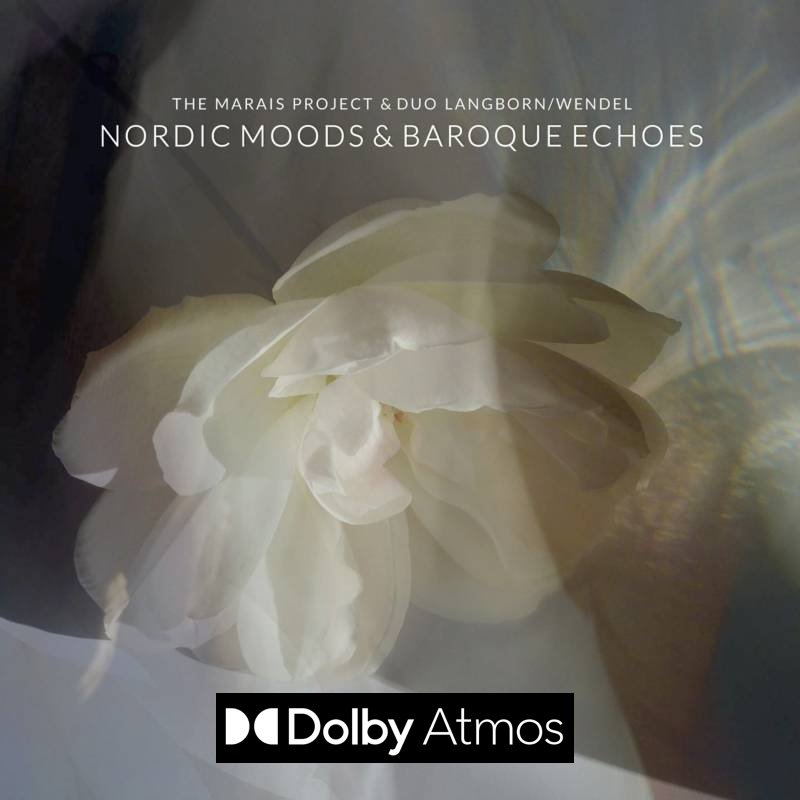Dolby Atmos / Spatial Mixing
Dolby Atmos / Spatial mixes are becoming the new way to experience music.
It is the most accessible format beyond stereo with listeners able to enjoy your Atmos mix binaurally on headphones from Streaming Services such as Apple and Tidal.
Chris has been mixing in Atmos for many years across various genres and he also has extensive knowledge of the technical back-end requirements for producing and delivering Atmos versions to your listeners. See a selection of Chris’s Atmos Mix releases below or check out his full list of credits here.
Chris has made the process seamless and affordable by offering a per-song rate mixed from either Stems or Multi-tracks.
Not sure of the difference between Stems or Multi-Tracks? Check out the Atmos FAQ or Contact Chris with any questions.
Listen to a selection of Chris’s Atmos mixes:
Dolby Atmos / Spatial Mix FAQs:
What is a Dolby Atmos / Spatial Mix?
This mix aims to engage the listener beyond a regular stereo 2-channel mix. It's similar to surround sound, but the main advantage is that one Atmos mix can be played on different systems without needing remixes. Atmos can be enjoyed on large speaker setups, soundbars etc. but the key difference from previous surround formats is it can be enjoyed on headphones through a binaural mix.
Why should I have my song mixed in Atmos?
The Atmos mix is an excellent addition to your standard stereo mix.
It allows you to offer your listeners a completely different and new experience of your art, allowing you to showcase and highlight different aspects of your production which is not possible in the stereo field.
Also, streaming services such as Apple Music are now requiring a song to have an Atmos version for it to be included on featured playlists, further increasing the opportunity to reach more listeners.
How do I listen to the Atmos mix?
You will need to use a streaming service that supports Atmos, like Apple Music, Tidal, or Amazon Music. Most smartphones, including iPhones, can play Atmos audio with compatible headphones like AirPods or wired headphones. The Apple Music app will automatically switch to Atmos playback if it's supported and not disabled in the settings.
Chris will provide easy instructions on how to listen to the Atmos mix during the process so you can approve or request revisions before it is uploaded to streaming services.
What is the difference between Stems and Multi-tracks?
Multi-tracks are individual channels/tracks of each recorded source (eg. Kick In, Kick out, Snare Top, Snare bottom etc.). These have not been mixed or processed.
Stems are sub-mixes of each instrument or part eg. Drum Steam, Bass Stem, Rhythm Gtr L Stem, Rhythm Gtr R Stem etc.). Stems require mixing prior to them being summed into these groups, you cannot simply export all raw drum tracks to a stereo file.
If your song has already been mixed in stereo than you should be able to create mixed stems or ask your mix engineer to deliver these for you.
Does your rate include editing, tuning etc.?
No, this is not part of the mix process. Please ensure any vocal tuning, vocal alignment, comping, part/performance correction has been carried out before delivery of files.